Visual Studio
The IDE and code editor of choice for developers.
Visual Studio offers an integrated development environment for targeting any app, any language, any platform. Whether you’re developing for the web, cloud, Windows, mobile or gaming gives you the power to code faster and work smarter.
Highlights
Type variables quickly and accurately with code suggestions if you get stuck. It can recommend quick code improvements and allows you to navigate to the file, type, member, or symbol declaration you need.
See references, authors, tests, and commit history at a glance. So, when you come back to your code after a break you can easily see what changes have been made and their impact.
It’s never been easier. With Visual Studio you can pause code execution when you want to inspect a bug. You can also step back to a specific line of code if you notice a bug or unexpected change later.
Clone, create, or open your own repositories. Use integrated Git tool windows to commit and push changes to your code, manage branches, stay up to date with your remote repositories, and resolve merge conflicts.
Edit and debug in real-time. Ensure consistent coding styles with custom editor settings and access controls. Create cloud-hosted dev environments. Change the size of your instance environment anytime you want; save costs by upgrading for more power only when you need to.
Templates for common application types and local Azure emulators make it easy to get up and running quickly. Provision application dependencies like Azure SQL databases and Azure Storage accounts from within Visual Studio.
Why Buy Visual Studio from Grey Matter?
Shipping high-quality code faster is at the top your agenda. We can help you get there. Supplying developers with the right software and support to succeed has always been at the heart of what we do.
While we’ve seen the delivery format change from floppy disk to digital provisioning, our service is still the same.
Talk to us if you want:
- Help choosing and managing your Visual Studio subscriptions.
- Advice and support on extending Visual Studio with third party dev tools.
- Support adopting a DevOps practice and integrating with Azure DevOps.
Our Cloud Licensing and Services teams are here to help.
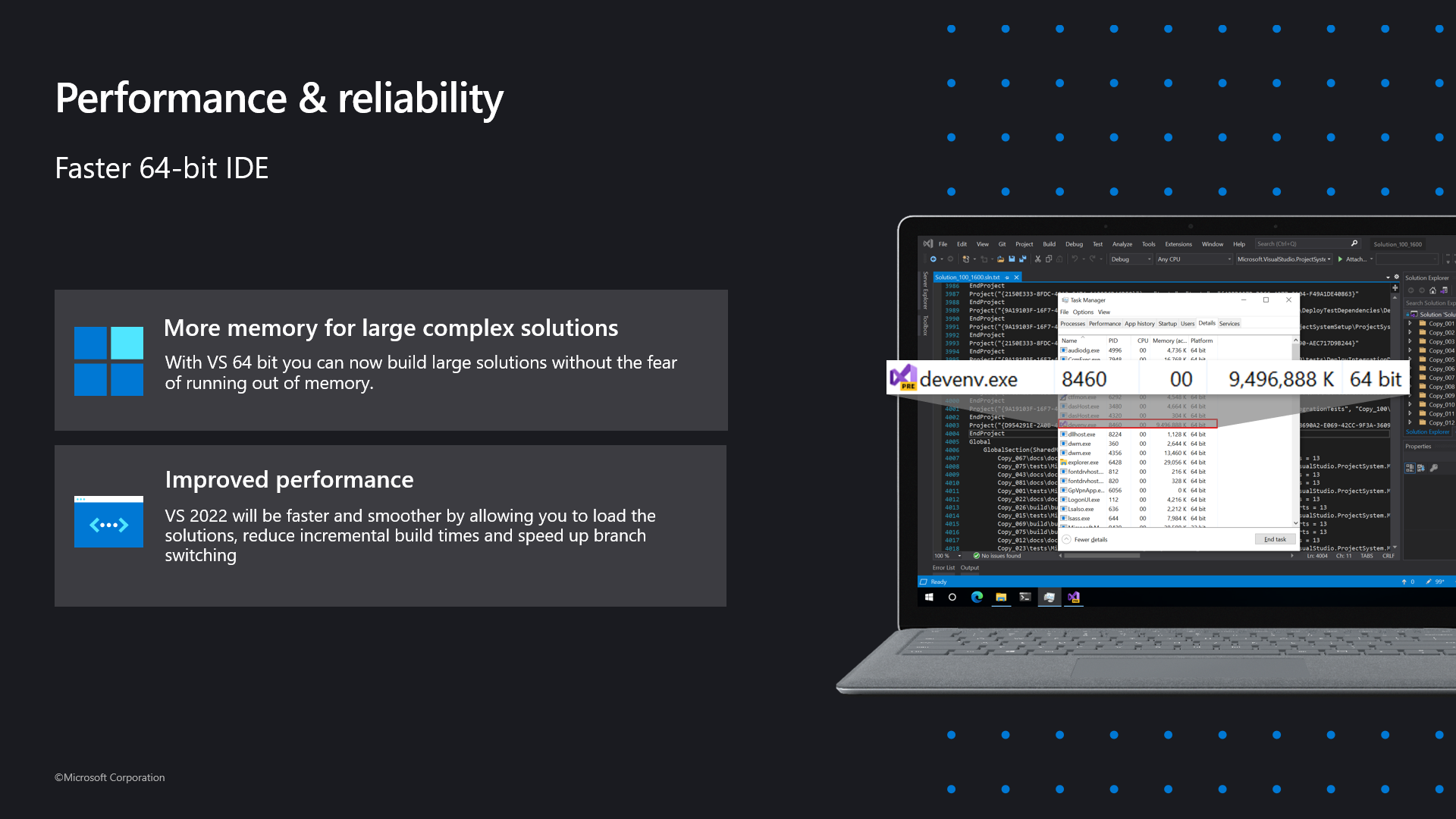
Visual Studio Licensing
The free Community Edition is a great place to start exploring Microsoft’s industry-leading IDE. With the addition of CodeLens, it now has the same features as Professional Edition. However, there are deployment limitations. It can only be used by a maximum of five users in organisations with fewer than 250 PCs or less than $1 Million in annual revenue.
The Enterprise Edition includes all the features of Professional Edition, plus some additional tools. Although these come at a cost, they can help deliver ROI through time-saving efficiencies that help accelerate the delivery of your projects. For example, Enterprise provides intelligent debugging and diagnostic tools like IntelliTrace and IntelliTest. As well as additional cross-platform capabilities such as the Xamarin Inspector and Profiler which will assist with mobile app development.
Visual Studio features
| Supported Features | Visual Studio Community | Visual Studio Professional | Visual Studio Enterprise |
|---|---|---|---|
| Supported Usage Scenarios | |||
| Individual Developers | |||
| Classroom Learning | |||
| Academic Research | |||
| Contributing to Open Source Projects | |||
| Non-enterprise organizations, for up to 5 users | |||
| Enterprise | |||
| Development Platform Support | |||
| Integrated Development Environment | |||
| Live Dependency Validation | |||
| Architectural Layer Diagrams | |||
| Architecture Validation | |||
| Code Clone | |||
| CodeLens | |||
| Peek Definition | |||
| Refactoring | |||
| One-Click Web Deployment | |||
| Model Resource Viewer | |||
| Visualize solutions with Dependency Graphs and Code Maps | 3 | 3 | |
| Multi-Targeting | |||
| Advanced Debugging and Diagnostics | |||
| IntelliTrace | |||
| Code Map Debugger Integration | |||
| .NET Memory Dump Analysis | |||
| Code Metrics | |||
| Graphics Debugging | |||
| Static Code Analysis | |||
| Performance and Diagnostics Hub | 4 |
||
| Snapshot Debugger | |||
| Time Travel Debugging (Preview) | |||
| Testing Tools | |||
| Live Unit Testing | |||
| IntelliTest | |||
| Microsoft Fakes (Unit Test Isolation) | |||
| Code Coverage | |||
| Unit Testing | |||
| Cross-platform Development | |||
| Embedded Assemblies | |||
| Xamarin Inspector | |||
| Xamarin Profiler | |||
| Remoted iOS Simulator for Windows | |||
| Share code between Android and iOS with Xamarin | |||
| Native iOS and Android UI Designers | |||
| Xamarin.Forms | |||
| Collaboration Tools and Features | |||
| PowerPoint Stroyboarding | |||
| Code Review | |||
| Task Suspend/Resume | |||
| Team Explorer (third-party development tools support) | |||
| Visual Studio Live Share |
Contact us
We can get you started from infrastructure design to migration, or if you’re already use Visual Studio we can provide a health check to help you optimise your deployment.
Complete the form and a member of our Visual Studio team will be in touch.
By submitting this form you are agreeing to our Privacy Policy and Website Terms of Use.